Spot-Check: Node Health
Cadence Daily
Sites production
| Initial | Recurring | |
|---|---|---|
| Estimated Time | 1 min | 1 min |
Benefits:
- Increase stability
- Increase awareness
Goal
The goal for this spot-check is to be aware of the health of the node(s) in a Qlik Sense Enterprise deployment. Unexpectedly off-line nodes should be brought online. Nodes where service(s) have unexpectedly restarted should be investigated.
Table of Contents
Services up? QMC - Nodes
In the QMC, select Nodes:
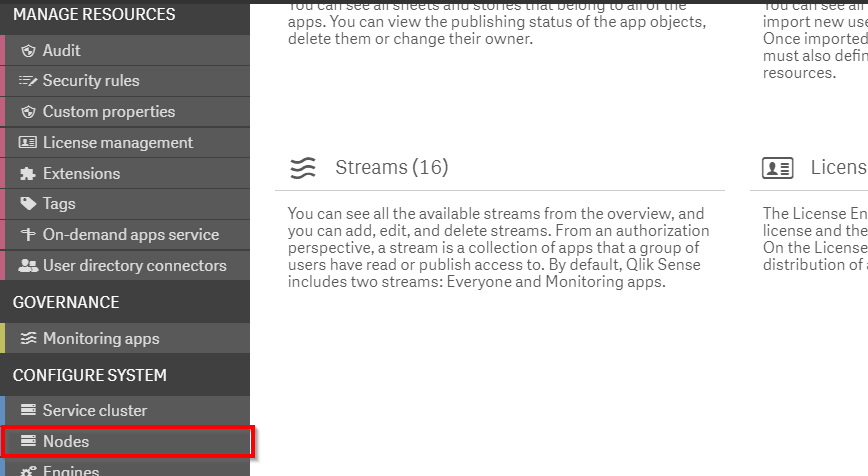
Inside of the Nodes section review the available node(s) in the Qlik Sense Enterprise deployment to ensure that the expected number of services are running:
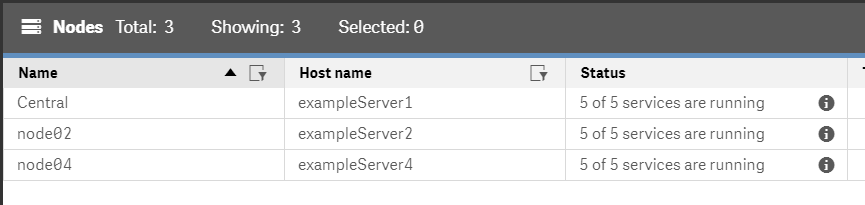
An environment where a node is entirely down or some subset of services are not available will display in this section of the QMC:
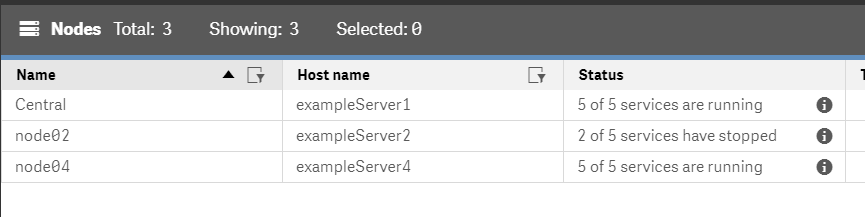
An administrator should attempt to start / restart the down services.
Services unexpectedly restarted? QMC - Nodes
In the QMC, select Nodes:
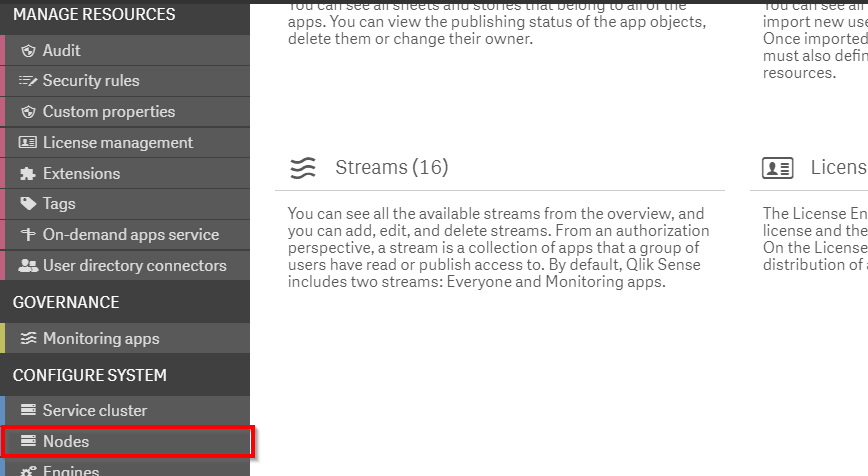
Inside of the Nodes section select the i icon to bring up an informational modal for uptime of the node’s enabled services:
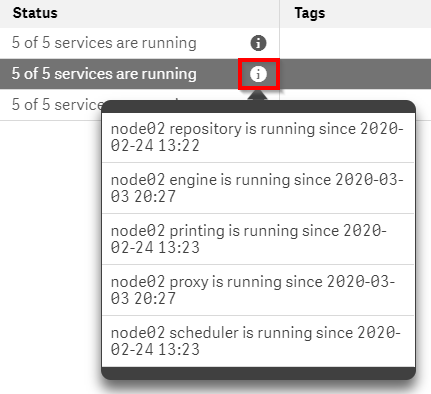
This section will detail the uptime of each enabled service. Services with unexpected uptimes (e.g. the engine and proxy services in this example) should be investigated.
Service Failure Notifications
Some customers will go the route of monitoring the actual Windows services behind Qlik to receive email alerts if any unexpectedly fail. This article does not directly advise on that topic, as there are many ways to achieve the end result, such as this example.
Other methods could be employed, such as using the Qlik CLI for Windows or otherwise to periodically poll Qlik to check various endpoints for their health, however this could result in noisy logs and an unnecessary burden on the Qlik system.
Regardless, this is an area that can be explored further if one is looking to quickly react to service failures.
Tags
#daily
#spot_check