Review Disk Space
Cadence Monthly
Sites all
| Initial | Recurring | |
|---|---|---|
| Estimated Time | 20 min | 20 min |
Benefits:
- Increase stability
Goal
The goal for this monthly activity is to review the available disk space on the storage devices which are used by Qlik Sense Enterprise. For some organizations, IT groups have monitoring configured for shared storage. In these instances, this activity may not be needed by administrators of those Qlik Sense deployments. This activity will instruct the administrator on how to enumerate the storage dependencies for their Qlik Sense Enterprise cluster and thus allow the administrator to manually check for disk space usage or confirm with their IT groups that those devices are already monitored.
Table of Contents
Enumerate Storage used by a Qlik Sense Cluster
Storage used for Data Connections
In the QMC, select Data Connections.
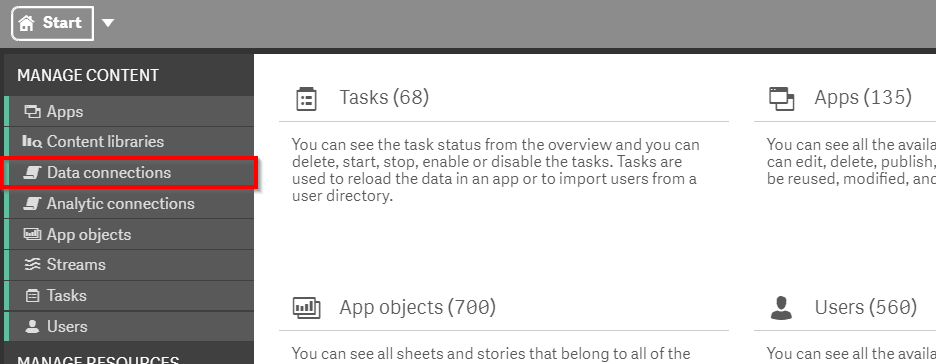
In the upper right hand side of the screen, select the Column selector, and then select the Connection String and Type columns. To make the resulting table a bit more manageable, optionally deselect the Tags column.
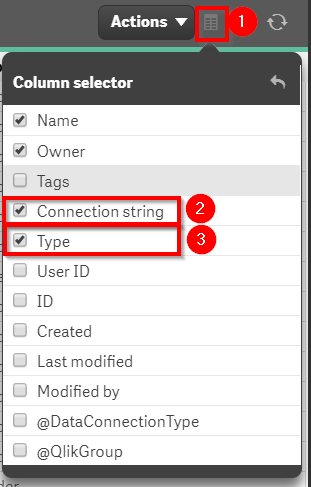
Now select the filter icon for the Type column and then filter on folder.
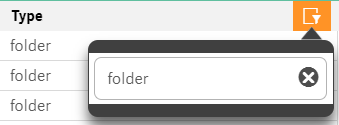
At this stage sort by Connection String so that the groupings are visible for paths that are used for data sources.
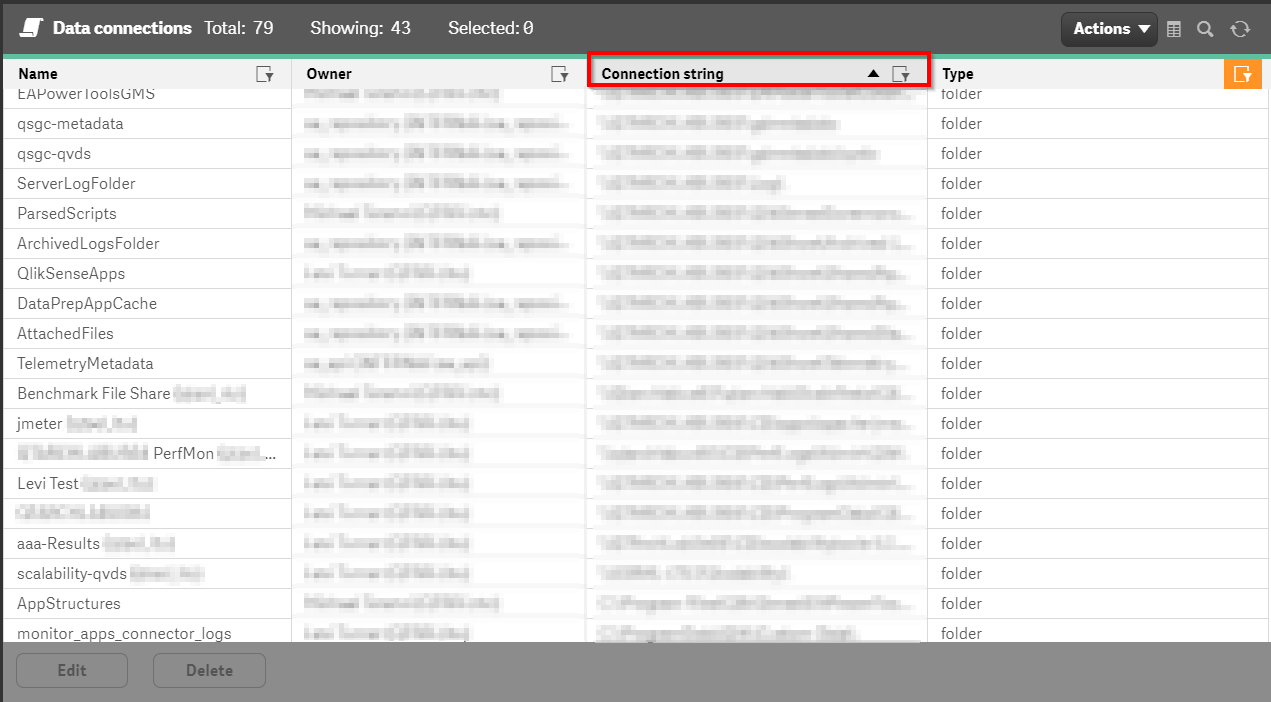
Note
If this is a multi-node Qlik Sense site then the presence of local paths (C:\, D:\) is concerning. Refer to Analyzing Data Connections for guidance on converting these to UNC share paths.
Storage used for Qlik Sense storage
With the distinct locations that are used for data connections, go to the Service Cluster section in the QMC.
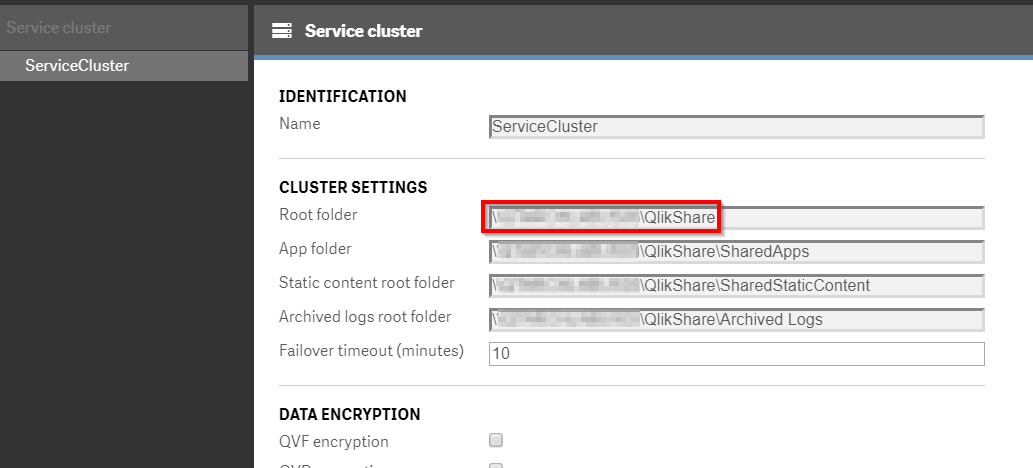
Add this location to the running list from the previous section on Data Connections.
Local storage for each Qlik Sense node
Go to the Nodes section in the QMC.
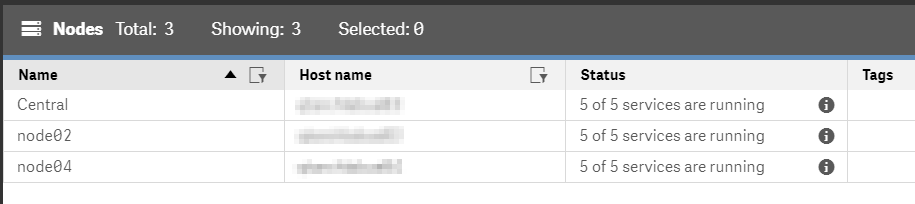
Add to the list the server names for each member of the Qlik Sense Enterprise cluster.
After completing each step, the administrator will have an enumerated list of storage dependencies for the Qlik Sense cluster.
- Data source storage
- Storage for the shared resources across the nodes
- Local storage for the servers in the Qlik Sense cluster
At this juncture, the administrator should check the percentage of available free space on each device. For shared storage which is administered by other teams (e.g. SAN or NAS devices) confirm with the relevant team(s) as to percentage of available free space.
If monitoring is not configured for any of the enumerated storage dependencies, then the administrator should record the percentage in a location for reference on the following month. This will allow the administrator to build out projections for the storage needs over the next 6-24 months. This projection then can be used to justify budget for additional storage for shared storage devices or to anticipate where additional storage should be allocated to VMs (if virtualization is used).
Tags
#monthly
#system_planning
#disk