Review Data Exports
Cadence Monthly
Sites production
| Initial | Recurring | |
|---|---|---|
| Estimated Time | 30 min | 15 min |
Benefits:
- Understand user behavior
- Increase analysis within Qlik
Goal
The goal for this activity is to review the Operations Monitor in Qlik Sense Enterprise to review what user(s) are exporting data to Excel. Exports to Excel are expensive for the Qlik Engine since it needs to:
- Construct a duplicative hypercube of the requested data
- Calculate the aggregates (if needed, e.g. pivot tables)
- Explode the hypercube from memory and dump it to disk
- Notify the browser that there is a file ready for download
- Deliver that stream across the network to the end user
For the majority of use cases, bulk exports to Excel signal that dashboards need to be better optimized to meet the work-flow needs of the user base. The action from this activity is for the administrator to consult with the app’s owner / developer and potentially the end user(s) to discuss the data needs that they have and how the Qlik app can better support them. Alternatively an upgrade to Qlik Sense Enterprise June 2019 is warranted to enable the Copy value to clipboard functionality which allows a user to copy just a cell value from Qlik.
Table of Contents
Operations Monitor
This page leverages the Operations Monitor. Please refer to the Operations Monitor page for an overview and relevant documentation links.
Confirm Operations Monitor is Operational
Navigate to the Monitoring apps and select the Details button (info icon) on the Operations Monitor application. Confirm that the application’s data is up-to-date.
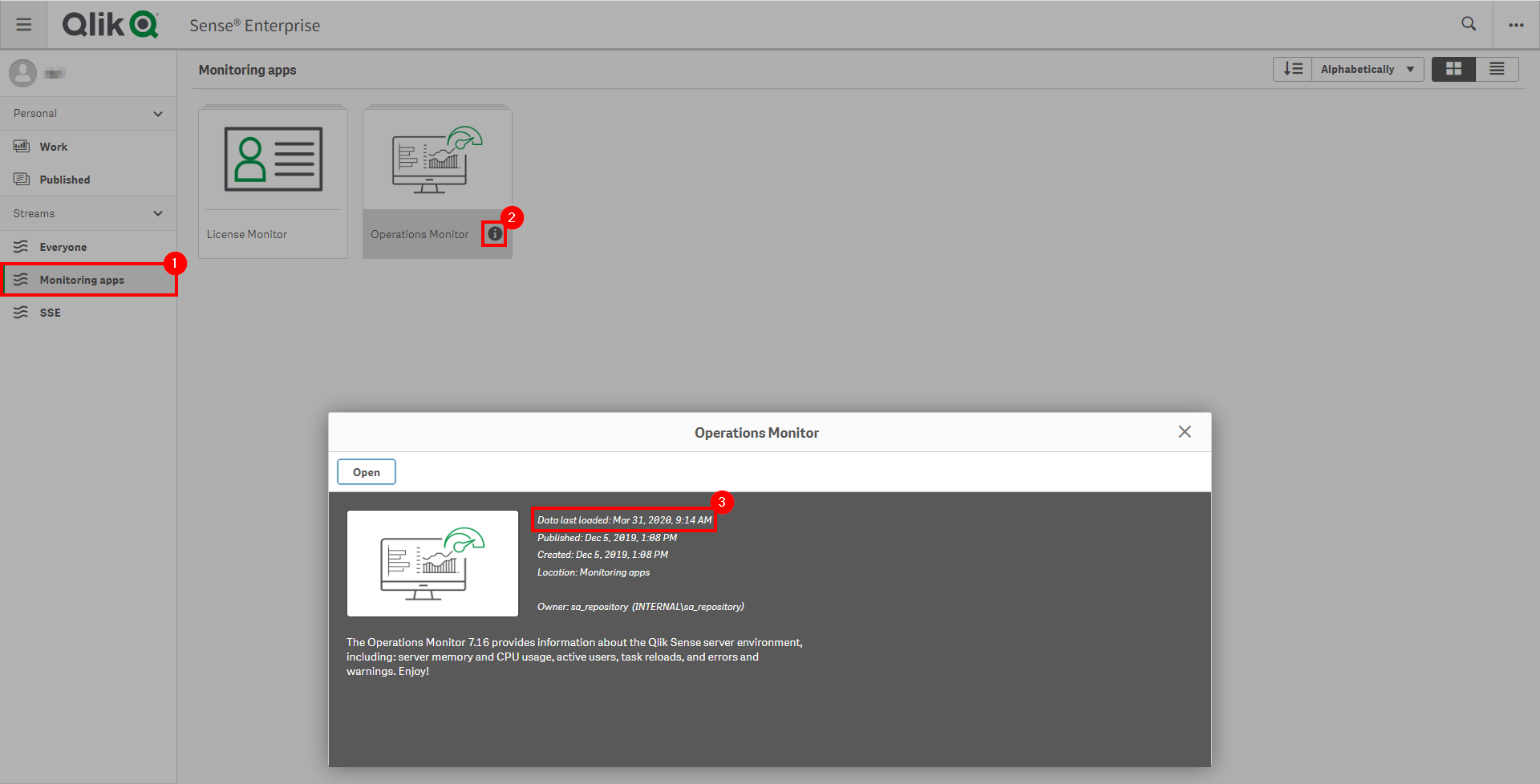
If the Operations Monitor is not up-to-date, please refer to the Operations Monitor Documentation for configuration details and troubleshooting steps.
Review Operations Monitor
Open up the Operations Monitor application and navigate to the Export Overview sheet:
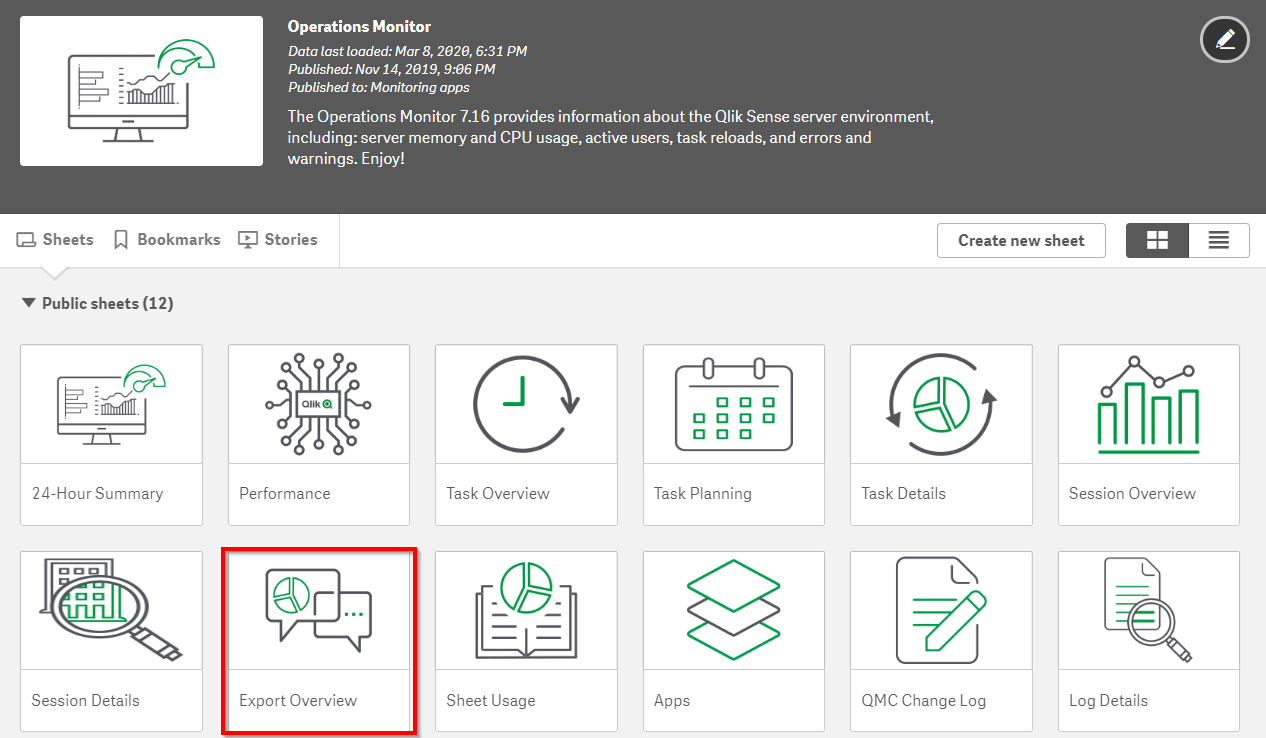
Inside the app review the Users Exporting table for a list of users who have exported data to Excel (1) and review the Export Details table for the applications where the exports originated from (2).
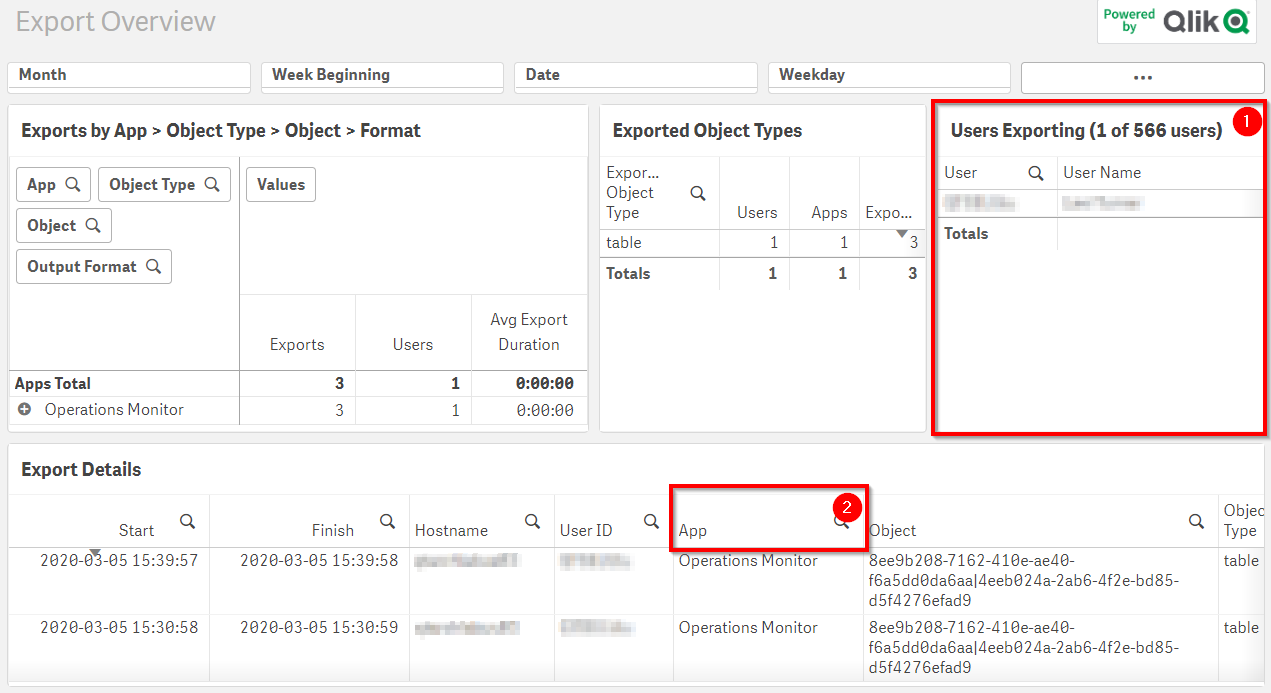
Tags
#monthly
#audit
#operations_monitor